Looking for a Replacement Console for SPOK, Amcom, IntelliDesk?
VistaPoint’s portfolio includes modules designed to address the specific needs of our healthcare customers. These include a powerful Phonebook (Directory) that supports multiple connections to AD, ODBC, CSV, CUCM, EPIC, MediTech, Cerner, and most FHIR HL7 compliant platforms. Many SPOK customers have simply exported their data files to be accessed by VistaPoint’s Phonebook mitigating the need to re-enter critical practitioner/caregiver contact information.
In addition to supporting a direct HL7 feed, if you are already pulling data from your EMR system and storing it in an SQL file, we can utilize it as well. Other add-on modules include Call Assist for handling code and stroke calls, Call Tracker for tracking every call your operators handle, ACD Module w/Reporting, SMS Module, Alphanumeric Paging, Finesse Widgets for UCCX/E as well as an HA option for mission critical deployments such as Healthcare.
A Comprehensive Solution for Cisco Healthcare Customers
Our healthcare customers have found VistaPoint to be an excellent alternative to other operator consoles that currently serve the Healthcare Industry. Call to schedule a review and demo to see how our solution will address your console needs.
VistaPoint Enterprise
Enterprise is our server-based solution that offers scalability and resiliency for mission-critical deployments. Enterprise offers a choice of operator consoles and many add-on modules allowing us to tailor the deployment to your organization’s needs. These include High Availability (HA) server, Call Tracker, Call Assist, SMS Messaging, and much more.
- Primary and Secondary Servers can share the same SQL database
- Primary and Secondary Servers can be collocated or their own data centers
- Tertiary backup option also available
- VistaPoint Enterprise supports all Cisco devices listed in the CiscoTSP
- Operators can handle calls for multiple facilities with specific instructions for Code/Stroke Calls
- Phonebook can support 450K contacts from multiple sources
- Windows-based Console installed on each operator’s PC
- Operator Greeting – automatically plays greeting to caller in operator’s voice
- Console User can transfer caller to any phone number (internal or external)
- Operators can process calls using their:
- Keyboard (configurable)
- Mouse – Drag and Drop
- Phone (even if application is off-line)
- Or any combination of the above
- Dynamic Call List:
- Displays each caller’s number and name
- Can be color-coded to identify source of each call
- Alerts operators to 9-1-1 and Code Calls
- Handle multiple calls from multiple sources simultaneously
- Park and page with auto recall after n seconds if not picked up
- Parked call displays
- Name and phone number of person parked
- Name of operator that parked call
- Name of person call is parked for
- Timer with automatic revert to operator with above calling party information
- Color coded to show each queue calls are waiting in
- Automatic pullback of RNA
- Great for Patient phones that do not have call coverage
- Reverts to operator after n seconds of RNA
- Shows where the call is being reverted from
- Real-Time BLF – see status of all Cisco devices as well as Jabber, Skype, IPC)
- Phonebook is used by operators to quickly locate individuals when processing calls
- Locate Patients and transfer calls even if on a legacy PBX
- Locate Clinicians and Providers
- Locate Practice
- Support for CUCM, AD, ODBC, FHIR HL7, HL7 2.x/3.x, and .csv)
- Any combination of above sources can be used to locate groups of individuals
- Optimized to support up to 450K contacts from any combination of above sources
- Use “Join Call” when needing to connect patient with provider and then drop off
- Consoles can perform data dips to locate and display caller’s record(s)
- Custom buttons can be added to access web-based services such as AMiON from within Console
- Set up multi-party conference calls
- Page via overhead speakers
- Operators are notified when a call is placed to 911
- Fully Integrated with InformaCast’s mass paging and notification services
- SMS Messaging interface for ICM, TigerConnect and others
- 24/7 Hotline included with Software Support Agreement
Windows-Based Operator Console
For additional specifications see: Console Companion Datasheet
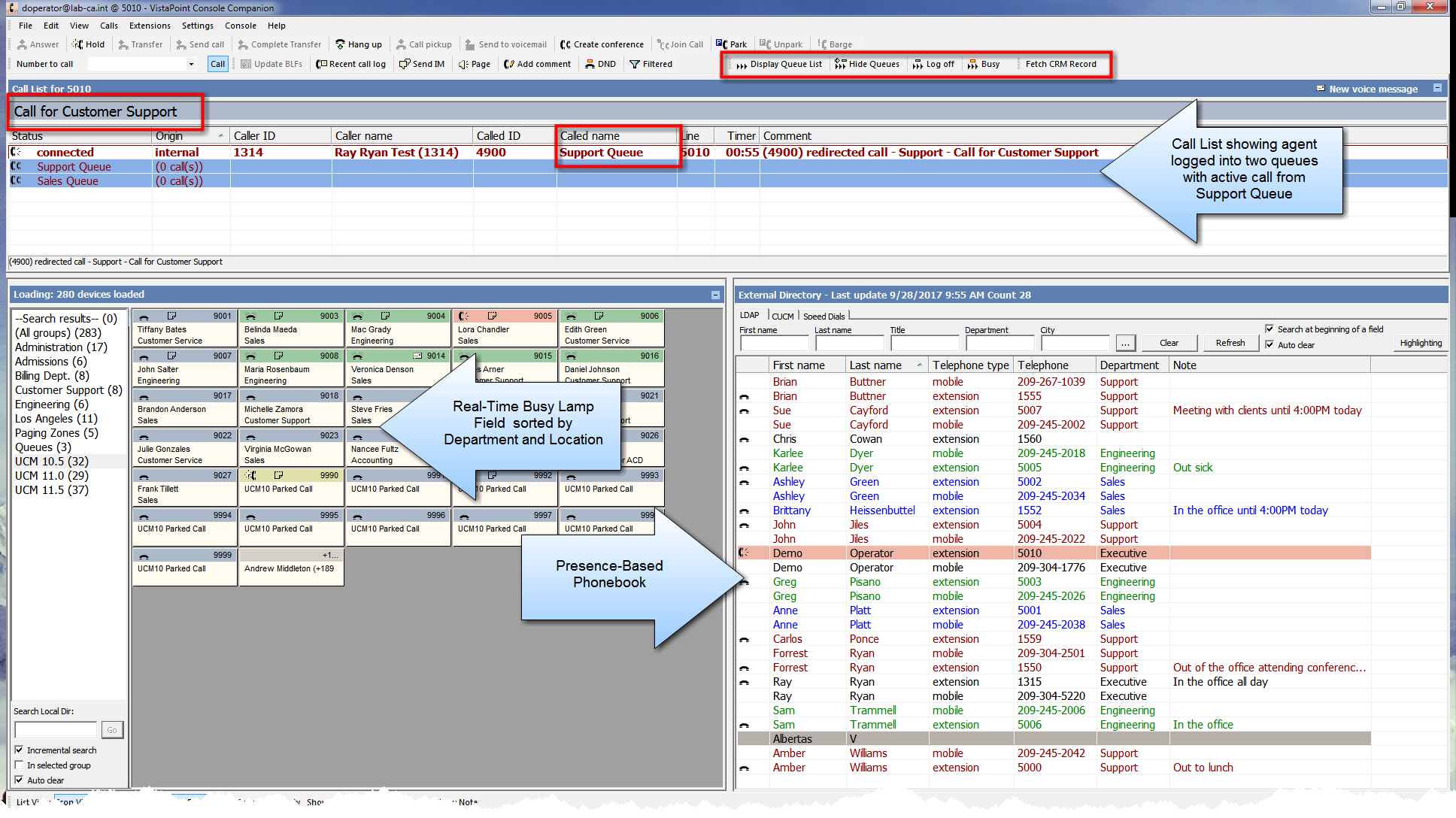
WebConsole
WebConsole offers that “Single Pane of Glass” needed by agents to access all of your web-based services from within a single application. Designed to allow users to quickly move from one service to another answering and processing calls, locating information, accessing resources, collecting data, and communicate with others. support multiple disparate panels, Your operators/agents can choose a client-based console or the browser-based console (WebConsole). Both are very similar in appearance with the WebConsole offering a few additional benefits. For additional specifications See: WebConsole Datasheet
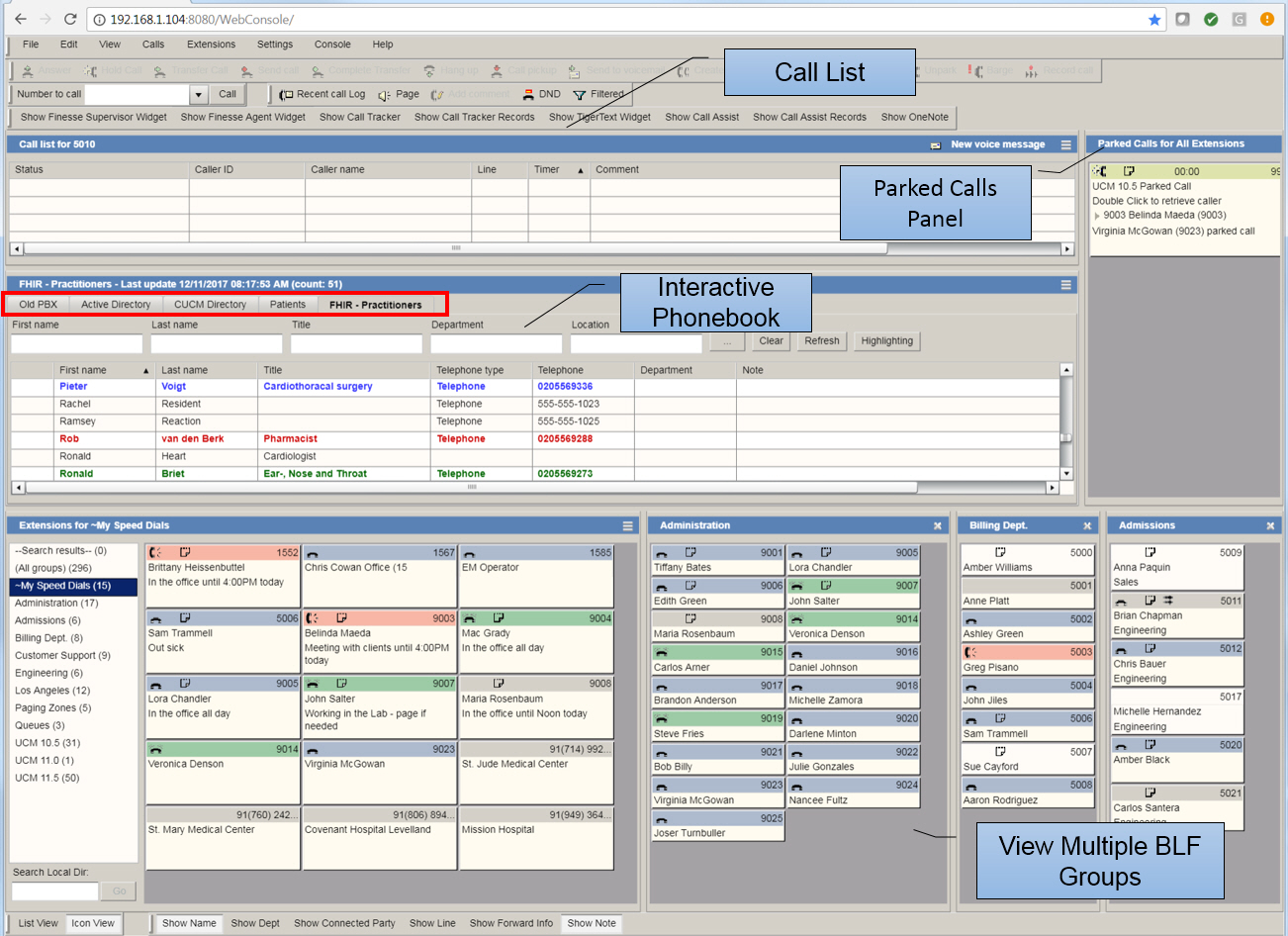
WebConsole with Call Assist Module for Code Calls
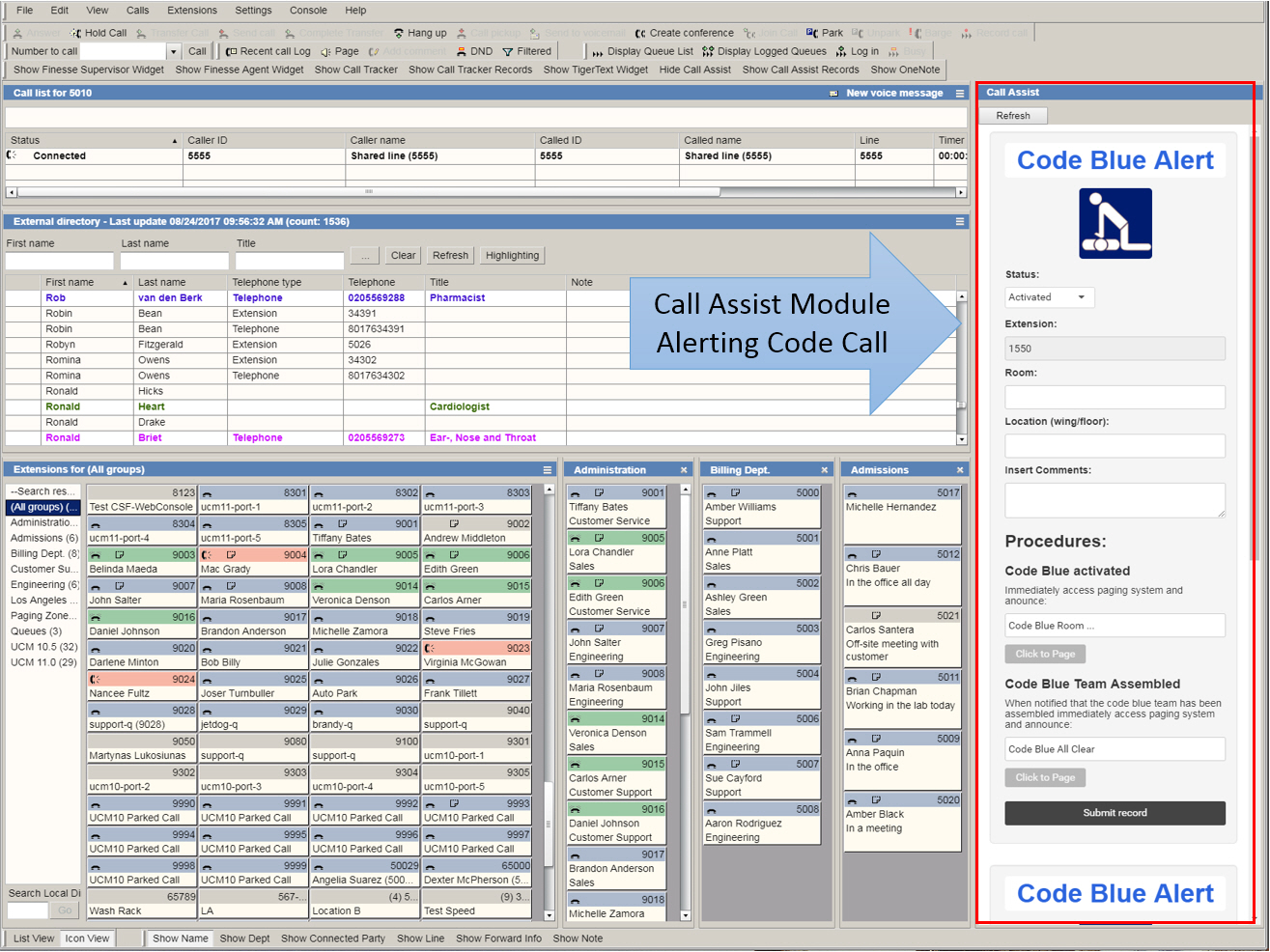
WebConsole w/Multiple Phonebook Panels
You can view multiple Phonebooks simultaneously each using a different connector, color scheme, search fields, and more.
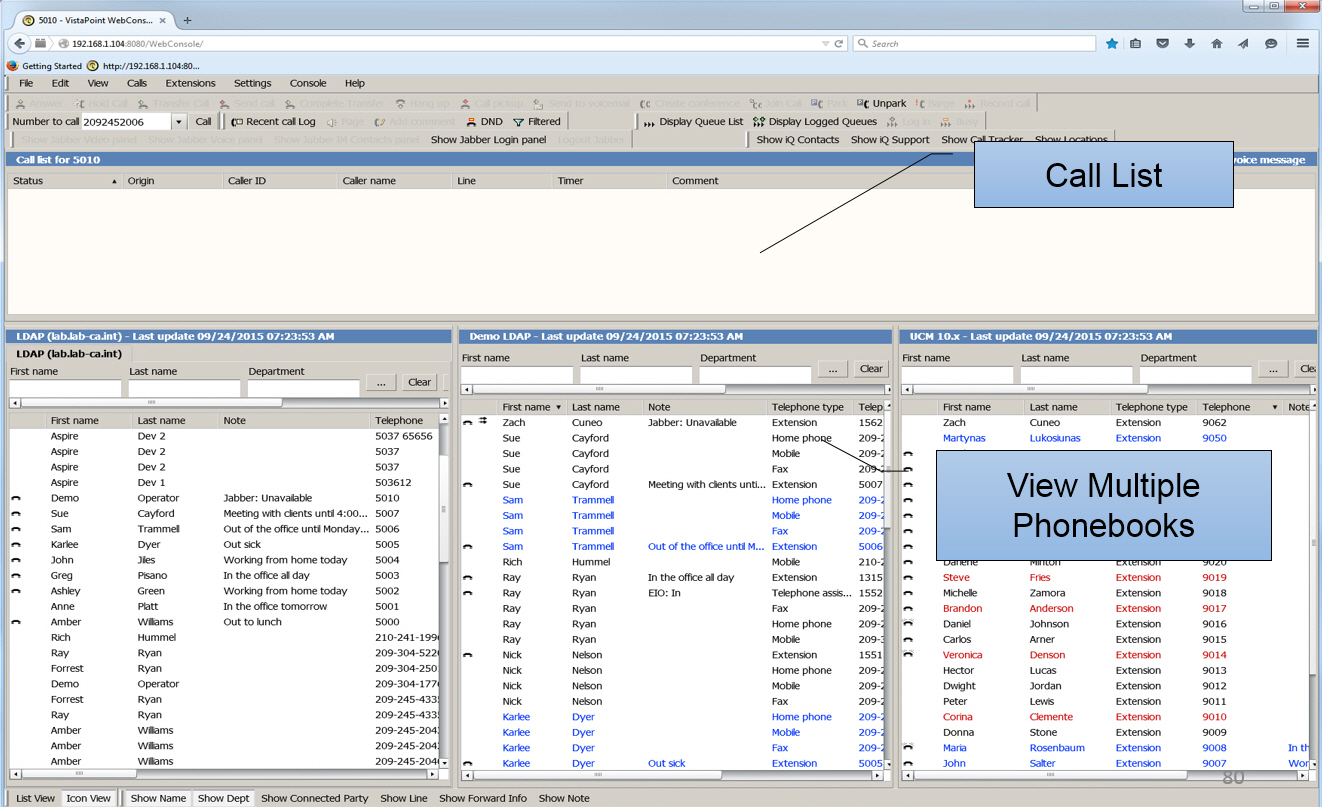
Phonebook Connected to AD showing Extension and Mobile Phone Attributes
This image depicts a multi-tabbed Phonebook with multiple search fields, phone status, status notes, and color coding based on the department field. Operators can quickly edit a person’s Status Note by right-clicking on the contact.
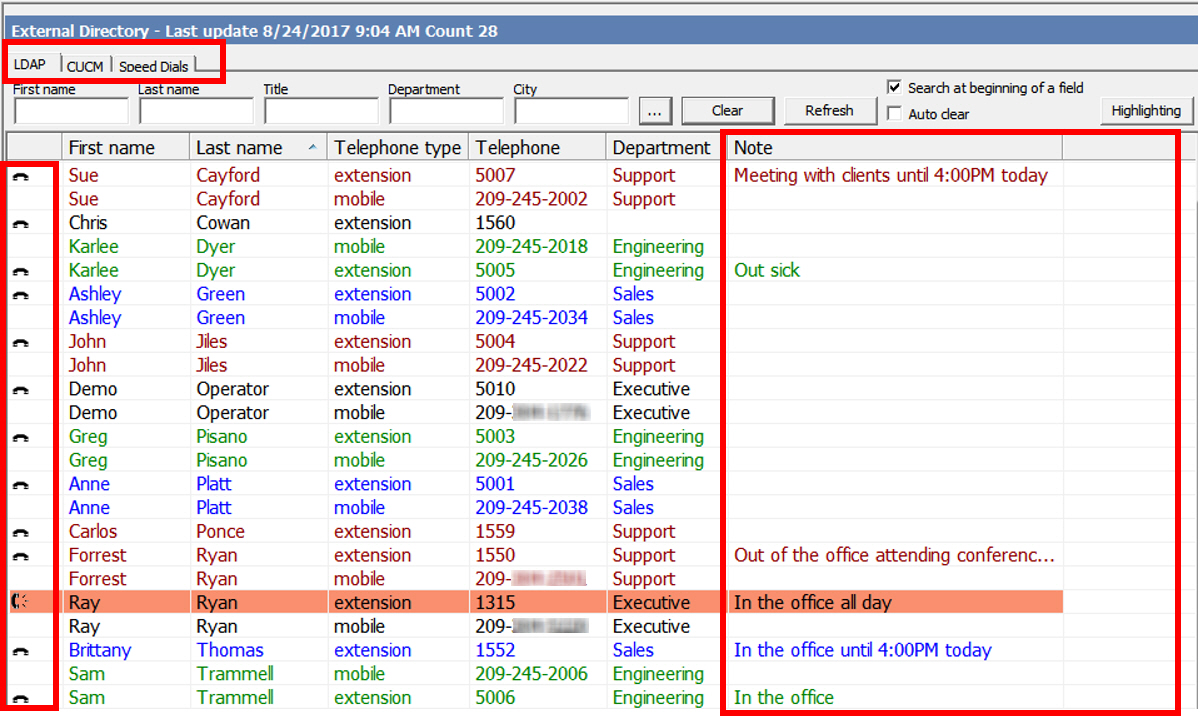
VistaPoint ACD Module w/Reporting
The optional VistaPoint ACD Module is a software solution that is installed on the VistaPoint “Enterprise” Server. As such, it can take advantage all other “Enterprise” components and modules. Included with the ACD Module is a web-based reporting for supervisors to view queue and agent statistics. Need custom reports? No problem…all call details are stored in an SQL data file so that 3rd-party reporting tools can also be used to extract the data and create custom reports.
- Agent Greeting – automatically plays operator/agent greeting to callers reducing fatigue
- Automatic call distribution to longest idle operator/agent
- Prioritize Operators
- Automatic Wrap-up Timer
- Ability to Decline a call from the queue
- Make Busy w/Reason Codes
- Automatic log out of agent if they do not answer a call from the queue
- Site Licensed – no need to purchase additional ACD licenses for new users
- CTI Enabled to perform data dips and display caller’s record (CRM)
- Does not require custom scripting like other ACD packages
- Quickly add/remove agents and queues
- Redirect calls away from the queue on the fly
- Up to 100 active “concurrent” agents and 100 call queues
- Supports up to 100 Call Queues
- Agents can log into multiple queues
- Agents can handle multiple calls simultaneously from multiple queues
- Agents can process Code Calls while logged into their queue(s)
- Includes historical reporting package (queue, agent, extension statistics)
- Includes Supervisor tools include:
- View all call queues
- Monitor Agents status (busy, idle, talking, break, etc.)
- Silent Monitoring
- Whisper Coaching
- Barge
- Web-based Reporting tool
- Ad hoc Reports
- Can be used to front-end UCCX/E call centers
- Very affordable alternative to UCCX/E
For more details on this module see: ACD Module
Finesse Widgets
We offer Finesse Widgets for customers who have deployed UCCX/E and need their operators/agents to log in and out of their queue(s) while having access to call processing features as described above.
Click here to to view details of Finesse Widgets
Call Tracker Module
Are you looking to collect data on every call build that your operators handle? If so Call Tracker may be the perfect solution collecting date, time, CallerID, Caller Name, and the name of the operator taking the call. The form can be fully customized to to allow your operators to identify the type of call, disposition of the call, and comments. Operators are also presented with the caller’s history is Call Tracker has captured data from them in the past. allowing staff to see who last communicated with the caller.
Click here to to view details of Call Tracker
Call Assist Module
Call Assist is add-on module that makes it easy for your operators to identify callers and collect data in real-time for each call being processed. A great tool for operators who need to track and account for each call.
Click here to to view details of Call Assist
Ready to get started with the VistaPoint?
Call 209-245-5500 x1103 or Contact Us
Want to learn more about VistaPoint’s Healthcare solutions? Download the datasheet here: Healthcare Datasheet.
